ProWritingAid Integrations
Editing where you write saves you time and effort. It also avoids the frustration of lost formatting when you copy and paste text from one program to another. That's why we've built more integrations than any other editing software.
 ProWritingAid for Microsoft® Word
ProWritingAid for Microsoft® Word
ProWritingAid's Microsoft ® Word plug-in integrates directly into your word processor.
Available for Mac and Windows.
https://cdn.prowritingaid.com/website/2.3.63131ProWritingAid
ProWritingAid's browser extension lets you edit everywhere you write online. It integrates with Gmail, Facebook, WordPress and many other websites.
Learn More ProWritingAid Everywhere for Windows
ProWritingAid Everywhere for Windows
ProWritingAid's full Windows integration shows writing suggestions in all your favorite Windows apps like Word, PowerPoint, Evernote, LibreOffice Writer, Slack, Scrivener, Slite, and WhatsApp.
Learn More ProWritingAid Everywhere for Mac
ProWritingAid Everywhere for Mac
ProWritingAid's full Mac integration shows writing suggestions in all your favorite Mac apps like Word, PowerPoint, Evernote, LibreOffice Writer, Slack, Scrivener, Slite, and WhatsApp.
Learn More ProWritingAid for
ProWritingAid for
Google® Docs
ProWritingAid's Google® Docs plug-in integrates directly into your word-processor so you can use our editing software wherever you are.
Learn More ProWritingAid for Scrivener, Open Office and Other Formats
ProWritingAid for Scrivener, Open Office and Other Formats
ProWritingAid's Desktop App allows you to open, edit and save your Scrivener projects without losing formatting.
It also works with other formats such as Microsoft Word, Open Office, Rich Text, HTML and Markdown.
Available for Mac and Windows.
Want to integrate ProWritingAid with your app?
You can use our Web API or contact us for details of other integration options.
Learn More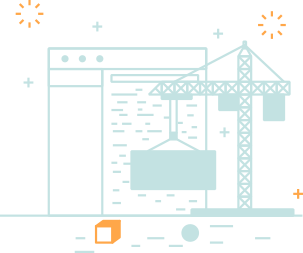
Drop us a line or let's stay in touch via :