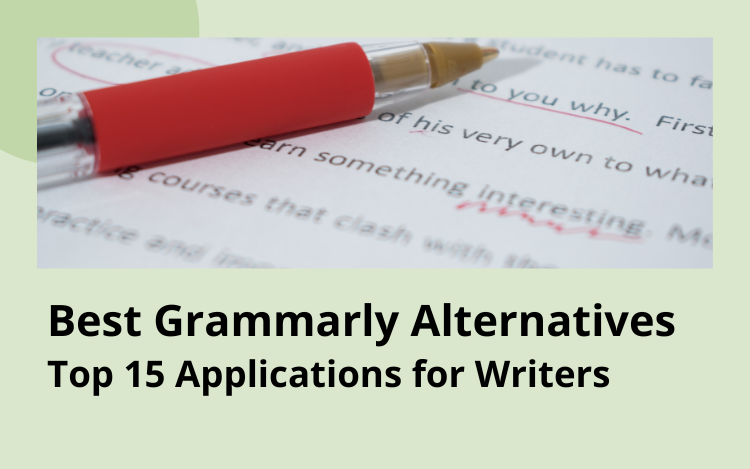
Table of Contents
Grammarly is one of the most popular grammar checking tools on the market today. It can catch spelling mistakes, grammar errors, plagiarism, and more.
Using a grammar checker can help you take your writing to the next level. But Grammarly might not be the best option for your specific needs.
So, what are the best Grammarly alternatives, and which one makes sense for you?
In this article, we’ve listed the top 15 Grammarly alternatives and described the key differences to help you choose the best one for you.
Why Choose a Grammarly Alternative?
There are many reasons why you might choose to use a grammar checker that isn’t Grammarly. Here are five common reasons people turn to alternatives.

Reason 1: Price
Using the premium version of Grammarly requires a costly subscription—$25/month. If you’re hesitant to invest that much money in a writing tool, you’re not alone.
Grammarly has a free version, but it’s extremely limited. It doesn’t do much more than simply scan your writing for errors, which is a feature that already comes with many digital word processors, like Microsoft Word.
If budget is an important factor for you, you might prefer a tool that has a more robust free version, or a cheaper premium plan.
Reason 2: Features
Different grammar checkers offer different features.
Grammarly works well for everyday writing, but it’s not the most advanced grammar checker available. It focus more on looking for errors than on improving stylistic choices.
If you’re already an experienced writer and you’re hoping to improve your writing on a deeper level, you’ll need an app that can make more sophisticated suggestions, beyond simply catching mistakes.
On the other hand, if you’re not a native English speaker, or if you know grammar and spelling aren’t your strong suits, you might prefer a simpler grammar checker with more basic features, so you don’t have to pay for ones you won’t use.
Reason 3: Integrations
Another reason to pick a different tool is that Grammarly might not integrate well with all the other apps you use for your writing.
For example, if you’re writing a novel in Scrivener, you’ll need to copy and paste each scene from Scrivener into Grammarly to check it for errors, and then copy and paste it back again once you’re done. This process is too clunky and time-consuming to sustain for a large work of writing.
Grammarly integrates with many web apps and desktop apps, but it doesn’t cover all of them.
Choose an editing tool that fits your writing process. After all, if you have to go out of your way to use something, chances are you won’t use it.
Reason 4: Learning
If you’re interested in improving your own writing skills, you probably want to use a grammar checking tool that’s conducive toward learning.
For example, you probably don’t want to see a red line telling you your sentence is grammatically incorrect, with hardly any explanation about why it’s incorrect.
Grammarly doesn’t offer in-depth explanations or tutorials. Some other grammar checkers come with educational materials that can help you learn as you go, so you’ll be less likely to make the same mistakes in the future.
Reason 5: Privacy
Many writers worry about their work getting stolen. In the digital age, privacy is something to pay attention to.
Some writing and editing tools save all the work you import, without explicitly stating that they won’t use it for their own purposes. You might prefer to use a software that promises to protect your privacy, so you can have that extra peace of mind.
Top 15 Alternatives to Grammarly (Free and Paid)
There are many Grammarly alternatives out there that offer different things depending on your needs. Here are our picks for the top 15.
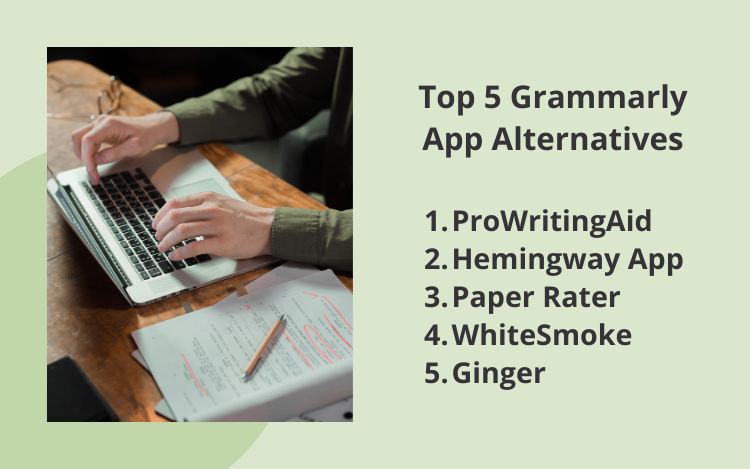
1. ProWritingAid
ProWritingAid is an editing tool with specialized reports and features for fiction, business, academic, content, and casual writers. But is ProWritingAid better than Grammarly?
ProWritingAid helps you figure out what is working in your writing and what isn’t. It offers 20+ writing reports that help you create your own editing road map based on real data from your document, more than Grammarly or any other grammar checker.
With a premium ProWritingAid subscription, you get:
Realtime grammar, spelling, and style checking
20+ in-depth writing reports on readability, structure, repeated words, dialogue, and more
Tailored goals according to 30+ document types, so you can make the most important edits for your purpose
In-tool articles, videos, and quizzes, so you know why you’re making changes
Document storage in our Web Editor
A browser extension so you can edit wherever you write
Text expander tool
Custom style guide
Plagiarism checking
ProWritingAid gives you all the tools you need to edit line by line and for the big picture. You’ll learn writing techniques, edit everything from a novel to a Tweet, and track your progress all with one program.
Also, ProWritingAid makes sure you can learn as you go, so you’re improving your overall writing skills, too. You will see in-app explanations of each suggestion, so you understand the root of the issue.
ProWritingAid Premium is available for around $70/year, making it one of the most competitively priced, comprehensive checkers on the market. You get more reports, more integrations, and more editing tools for less money.
Integrations: Windows, Mac, MS Word (Windows & Mac), Google Docs, Scrivener, Final Draft, Chrome, Firefox, Safari, Edge
Bottom line: If you want a better alternative to Grammarly, try ProWritingAid for free.
2. Hemingway App
Hemingway is a readability checker designed for all kinds of writers. It’s best for people writing shorter documents who want to make their writing easier to read.
If you’re looking for grammar checking, Hemingway isn’t for you. It only helps you simplify complex words and sentences. It also becomes difficult to use when editing longer pieces.
Hemmingway’s Online Editor is free to use. Their Desktop App will cost you $19.99 as a one-time purchase.
Integrations: web editor or desktop app only
Bottom line: Not suitable if you’re looking for grammar checking, but useful for a final clarity check.
3. Paper Rater
Paper Rater is a grammar checker designed for students. Both the free and premium versions check for grammar and spelling mistakes, and plagiarism. It also gives you a provisional score for your paper (though this isn’t always reliable).
The spelling, grammar, and punctuation suggestions are limited, and the interface isn’t intuitive—you have to review your suggestions in a list and locate them in your document yourself.
Paper Rater offers a premium version for $14.95/month or $95.40/year. This is more expensive than several of the other checkers on this list that offer more features, cleaner interfaces, and higher accuracy levels.
Integrations: Online version only (works in all browsers)
Bottom line: Other grammar checkers do more for less, though the free version is a practical option for plagiarism checking on a student budget.
4. WhiteSmoke
WhiteSmoke is a grammar checker aimed at non-fiction writers—specifically business or academic writers.
It offers grammar, spelling, punctuation, and style corrections, as well as plagiarism checking and automatic translation.
The interface is pretty basic. While WhiteSmoke offers one-click proofreading, we’ve caught inaccurate suggestions when testing, so you could be adding errors to your work without realizing.
There is no free version or free trial for WhiteSmoke. You have to commit to a yearly or three-year subscription right away.
You can buy either a web subscription that gives you basic access, or a premium subscription that also includes a desktop app and one-click instant proofreading.
WhiteSmoke costs $59.95/year for the web version, $79.95/year for the desktop version, and $137.95/year for a 3-user business license.
Integrations: Desktop App for Windows, Mac, and a Web App for Chrome, Edge, Firefox, Safari, and Opera.
Bottom Line: Other grammar checkers on this list offer easier editing experiences with more features for less.
5. Ginger
Ginger Software is designed for fiction and non-fiction writers.
The premium version offers translation into 60 languages alongside grammar, spelling, and style checking. Ginger also includes a text reader, so you can hear your words read aloud.
Ginger works via copy and paste, so you’ll lose all of your formatting when you upload. Its grammar and spelling suggestions aren’t as accurate or sensitive as some of the checkers on this list, and you don’t get much high-level feedback on your writing.
Ginger Premium costs $19.99/month or $150/year. They don’t offer a lifetime subscription.
Integrations: Desktop for Windows, Mac, iOS and Android
Bottom line: Competitively priced with useful features in both the free and premium versions, but not the most accurate or intuitive grammar checker on this list.
6. Linguix
Linguix is a grammar checker designed for non-fiction writers. It offers spelling, grammar, and style checking, as well as a paraphraser and document storage.
You’ll also see statistics for your document as a whole, including for readability and sentence length. This high-level approach is something Grammarly doesn’t offer.
Like Grammarly, Linguix hides details for their Premium suggestions. You’ll miss out on help with redundancies, confused words, and some prepositions. Readability and structural insights are also hidden for free members.
You can’t upload documents to its editor, so you may lose your formatting when pasting work into the program.
You can get Linguix Premium, which includes the paraphraser, private mode, synonyms, and text expander tool for $14.99/month or $179.88/year.
Integrations: Online Editor, Word Add-In, Chrome
Bottom line: A comprehensive, intuitive, and competitively priced alternative to Grammarly for proofreading your work. For deeper content improvements, Linguix falls short.
7. Sapling AI
Sapling AI is aimed at customer facing teams within businesses. It mainly integrates with customer service platforms such as Freshdesk, Zendesk, LiveChat, and others to help customer support agents deliver error-free communications.
It also offers sentence auto-completion based on common customer service responses, as well as a text expander tool for saving your own most-used phrases and responses.
Integrations: Chrome and Firefox Extensions
Bottom Line: Best for customer service teams looking for quick proofreading and time-saving tools built specifically for that purpose.
8. LanguageTool
LanguageTool is a grammar checker for individuals and teams writing in multiple languages.
Unlike Grammarly and many of the other checkers on this list, LanguageTool supports grammar checking in over 30 languages. It checks for grammar, spelling, and style issues, as well as incorrect ISBN and IBAN numbers, titles, and name spellings in emails.
The premium version limits you to editing 100,000 characters (around 20,000 words) at a time. This means that LanguageTool isn’t suitable for writers wanting to edit long form content.
Integrations: Desktop App for Mac, Windows, Microsoft Word, Google Drive, OpenOffice, and LibreOffice.
The premium version unlocks all features beyond basic spelling and grammar checking, and costs $19/month, $39/quarterly, $59/year or $99/2-years. Business pricing starts at $106/year for two users.
Bottom line: One of the best grammar checkers for corporate teams working in multiple languages. Less valuable to fiction and content writers.
9. Writer.com
Writer.com is a grammar checker specifically for corporate users, like marketing teams, social media agencies, and Sales and HR departments.
It offers a dedicated style tool, is SOC2- and HIPPA-compliant, and integrates with many common content management systems and sales platforms. You’ll see how your writing scores for tone, and can check you’re using your company’s chosen terms.
Writer.com costs $18/user/month for a team of 1-5 people.
Integrations: Chrome, Google Docs, Figma, Outlook, MS Word
Bottom line: A cheaper alternative to Grammarly Business with many of the same features.
10. Outwrite
Outwrite is designed for short-form content writers.
Outwrite offers spelling and grammar checking, a thesaurus, and writing statistics (including readability and grade level) on their free plan. With premium, you get style suggestions, a paraphrasing tool, and passive voice re-phrasing.
Unlike some of the other checkers on this list, Outwrite doesn’t offer in-tool explanations for its suggestion to help you understand why you’re making changes. The free version also hides some suggestions, but does include all of Outwrite’s integrations.
Outwrite Pro costs $9.95/month.
Integrations: MS Word, Web, Browser Extension, Web App
Bottom line: Offers fewer features than some of the cheaper alternatives.
11. StyleWriter by EditorSoftware
StyleWriter is an editing software mostly aimed at journalists, business writers, and technical writers. It focuses on helping you write in plain English, removing jargon, and simplifying language.
StyleWriter integrates resources used by real editors into its editing software, including a graded wordlist. When compared to the other checkers on this list, StyleWriter is quite a few years behind both in features and interface.
It’s difficult to see what you need to do to make improvements. There are many other softwares that take the same resources and generate actionable, user-friendly reports.
StyleWriter costs $90 for the basic version, $150 for standard, and $190 for professional. You’ll then need to pay $30 to upgrade the software each year. You also have to pay for tech support.
Integrations: Desktop App for Windows
Bottom Line: Out of date interface, difficult to use, and priced out by more advanced (yet cheaper) alternatives.
12. Scribens
Scribens is an English grammar checker for all kinds of writers (though it suits short form writers best).
It offers many of the same grammar, spelling, and style checks as the more advanced grammar checkers on this list, but with a less advanced interface. If you’re willing to deal with a less intuitive interface, Scribens may even offer a more comprehensive proofread than some of its snazzier competitors.
The premium version limits you to 200,000 characters, though, and the interface gets difficult to use for longer documents.
Scribens costs €9.90/month, €19.90/3-months and €49.90/year.
Integrations: MS Office, Windows, Android, Open and Libre Office, Browsers, Web App, Google Docs and Slides
Bottom line: Very affordable with comprehensive grammar checking capabilities, though few extra features.
13. Slick Write
Slick Write is aimed at all kinds of writers, but only offers grammar and style edits.
You can’t see your suggestions on the editing screen, so you have to flick between your critique and your writing to make changes. Slick Write also doesn’t check spelling errors, so you’ll need to combine editing tools for best results.
Slick Write is free to use.
Integrations: Browser Extensions for Chrome and Firefox, Web Version for all browsers
Bottom line: Slick Write only offers basic versions of just a few of the features included in other checkers as standard.
14. NOUNPLUS
NOUNPLUS offers grammar checking in English, French, and Chinese.
The interface is very basic, and the NOUNPLUS website itself features some English grammar, spelling, and punctuation errors.
NOUNPLUS is free to use. Paste your text into the text field on the website to see their suggestions.
Integrations: website only
Bottom line: NOUNPLUS can help you catch basic errors, but isn’t very robust as a grammar checker.
15. Virtual Writing Tutor
Virtual Writing Tutor (VWT) is a free grammar checker for English as a Second Language (ESL) learners and students.
The editor checks your essay against rubrics to give you scores for different categories and grammar recommendations. You can set your desired paragraph length and see your score for argument strength. These are tools specific to academic writing that VWT offers that the other checkers on this list don’t.
The software generates your feedback in a report separate from the editing screen. You’ll need to implement their suggestions in a separate writing program.
Virtual Writing Tutor is free to use. You can edit more words if you sign up for a free account.
Bottom line: Virtual Writing Tutor is useful to see how your document breaks down according to rubrics, but you’ll need to use another grammar checker to edit your content efficiently.
Conclusion on the Best Grammarly Alternative for Writers
There are a lot of grammar checkers out there, and it’s hard to cut through the noise to find something reliable, convenient, and reasonably priced.
ProWritingAid is the Perfect Alternative to Grammarly for You
ProWritingAid has many benefits that Grammarly lacks.
For one thing, ProWritingAid integrates wherever you write. We’re the only grammar checker to offer a Scrivener integration.
We’ll also protect your privacy. Unlike some of the checkers on this list, we explicitly state that we do not retain any rights to your content.
Also, ProWritingAid cares about improving your innate writing skills. We offer educational materials that can help you understand the grammar mistakes you’re making and avoid making them again.
Finally, ProWritingAid simply has more advanced analysis. We offer over 20 reports, more than any other tool out there. Some of our popular reports include:
Writing Style Report: highlights areas of your text that a copyeditor would tell you to revise, including passive voice, overuse of adverbs, repeated sentence starts, and more
Grammar Report: uses an advanced AI to catch grammar and punctuation mistakes, as well as misused words
Overused Words Report: highlights words that weaken your writing, such as very, just, and maybe
Transition Report: looks for transition words like similarly, nevertheless, and as a result, so you can make sure you’re using the right transitions to guide your reader through the document
Sentence Length Report: ensures you’re using varying sentence lengths to engage the reader, instead of too many long sentences or too many choppy sentences
Contextual Thesaurus Report: allows you explore a wide range of synonyms for any given word, so you can use the most effective word choices possible
Plagiarism Report: checks your work against over a billion webpages and articles to makes sure you’ve cited any content you’re using
And last but not least, we offer you more bang for your buck. Our premium plan costs a lot less than Grammarly’s, and gives you just as much value.
You can also try our free tool first to see if it suits your needs, which lets you scan up to 500 words.
Good luck, and happy writing!

