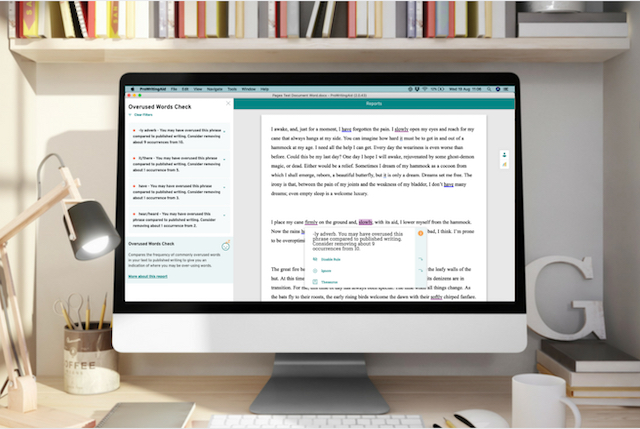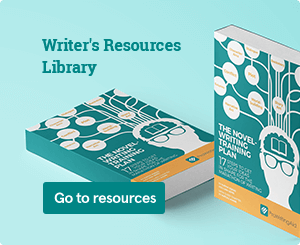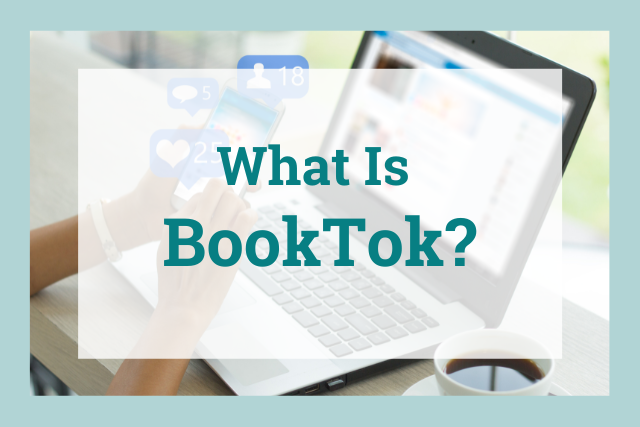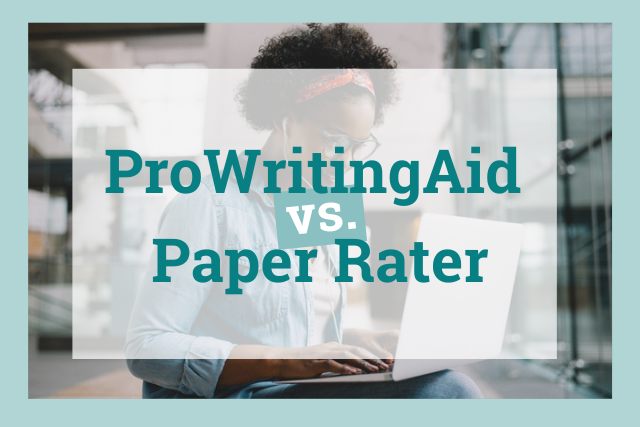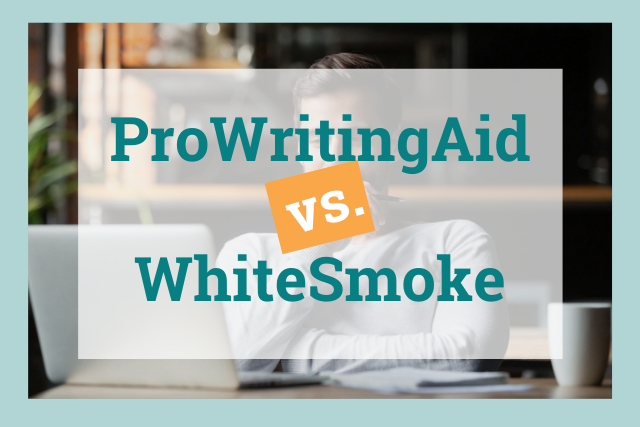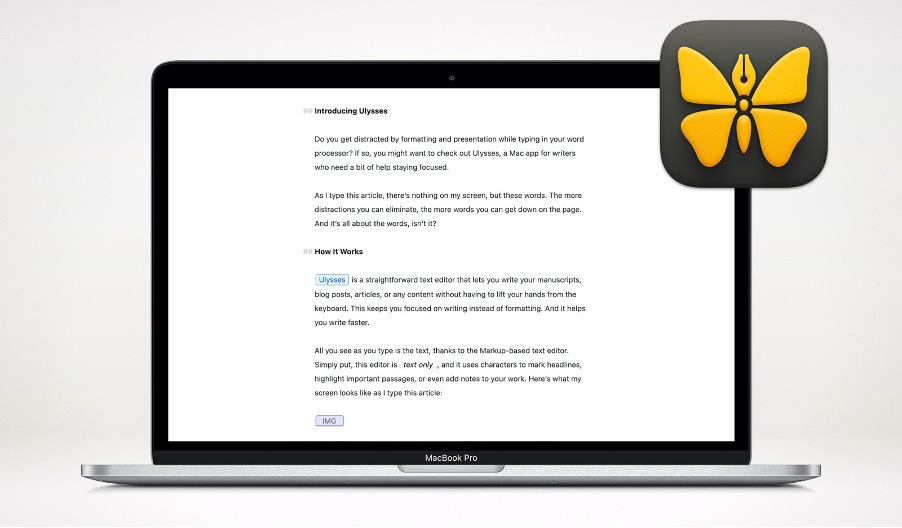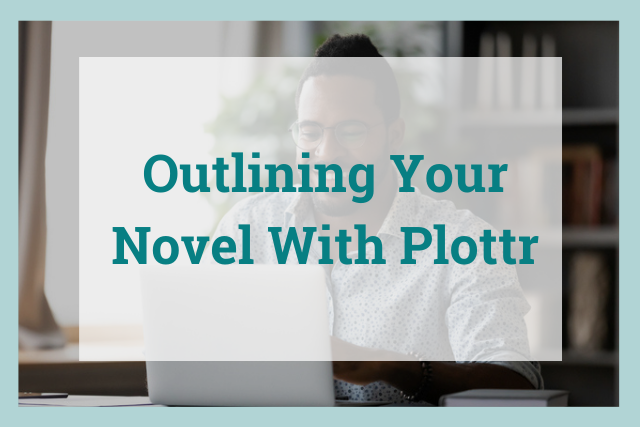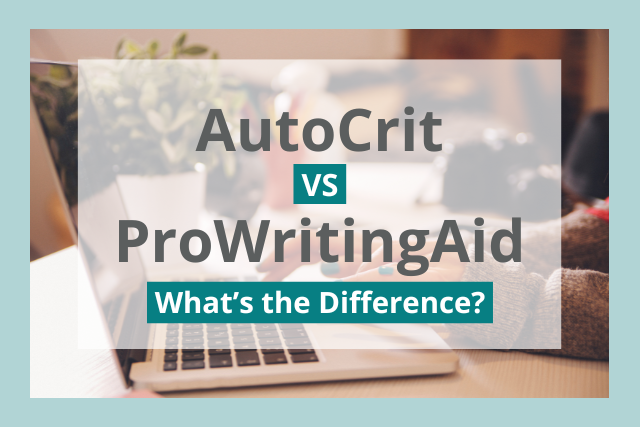
Writers are lucky to live in the time of artificial intelligence. AI editing apps make the writing process much easier. But how do you choose which app is the best?
ProWritingAid and AutoCrit are two of the big names in the industry. How does ProWritingAid stack up against online editing tool AutoCrit? We’ve carried out direct comparisons below according to several criteria.
AutoCrit Overview
AutoCrit is primarily designed for fiction writers. They want to help writers become their own writing mentor.
AutoCrit analyzes your writing style to offer custom feedback. The style editor provides detailed suggestions about dialogue, bland descriptions, show vs tell, passive voice, POV consistency, and many more elements of your writing.
One of their most sought-after features is their author comparison. You can compare your writing to many bestselling authors to help you cater to your target audience.
Unlike many other editing tools, AutoCrit has helpful plotting tools, such as digital notecards and templates. You can even set word count goals to keep you on track.
AutoCrit is only available as an online tool, but it can be a one-stop shop for multiple stages of the writing process. With easy chapter navigation and feedback on entire chapter pacing, you can write and edit your manuscript in one place—as long as you have an internet connection.
Most of AutoCrit’s best features are behind a paywall, though. We’ll talk more about the differences in the free and Premium versions later.
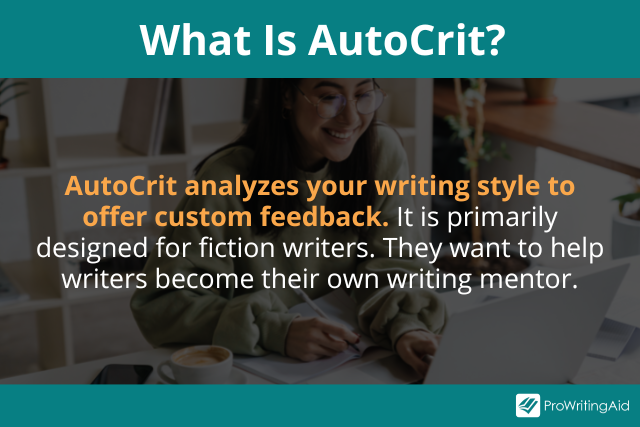
ProWritingAid Overview
ProWritingAid is like a personal writing coach no matter what you write. You can use ProWritingAid to create error-free writing, whether you are a fiction writer, business writer, academic writer, or anything in between.
When you use ProWritingAid, you can select your document type. Fiction writers can choose from various genres, such as fantasy, historical, or contemporary. Like AutoCrit, you can also analyze your writing against other famous authors. Other writers can choose from dozens of document types, such as emails, web copy, reports, memos, essays, and more.
ProWritingAid is more than a grammar checker. You’ll get feedback about style issues, pacing, clichés, overused words, sensory details, and more. ProWritingAid offers over 20 specialized reports for various aspects of your writing.
You’re not limited to online-only use with ProWritingAid. You can download it onto your desktop, use it with Microsoft Word and Google Docs, add a Chrome or Safari extension, or use the web editor.
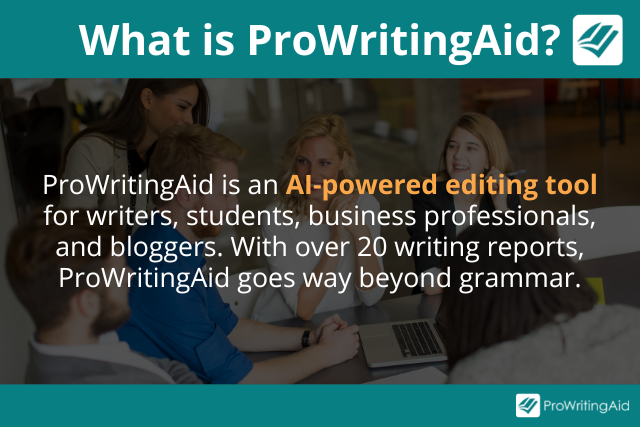
AutoCrit vs ProWritingAid Editing Features
If you look at a side-by-side comparison of AutoCrit vs ProWritingAid, you’ll see that many of the writing style reports are the same.
Both offer comparisons to bestselling authors and genre-specific feedback. Both apps also provide feedback on the following features:
- Sentence structure and variation
- Pacing
- Dialogue analysis
- Adverbs
- Sensory details/show don’t tell
- Clichés
- Redundancies
- Unnecessary words
- Word choice
- Consistency
- Repeated words
- Readability
AutoCrit offers creative writing detail for fiction writers in a few of these categories. For example, it will look for generic descriptions, POV consistency, and paragraph variation.
ProWritingAid offers other writing reports, such as diction, which looks for vague words, transitions, and even alliteration. Freelance writers and students will also enjoy reports that highlight transitions, jargon, and acronyms. You can also use the plagiarism checker and set house rules for your specific style guides.
The Word Explorer is another amazing feature in ProWritingAid. It’s a built-in dictionary and thesaurus, but it can also help you find contextually related words, rhymes, alliterations, idioms, and more. You can always find exactly the right word with this tool.
Another thing that makes ProWritingAid stand out from its competitors is the visual summary report. You can see graphs and charts showing the strengths and weaknesses in your writing, which is great for visual learners.
Business writers in particular will enjoy the text snippet feature. Quickly insert information or phrases you use often to save time. This might be customer service responses, links to your calendar, contact information, or FAQs.
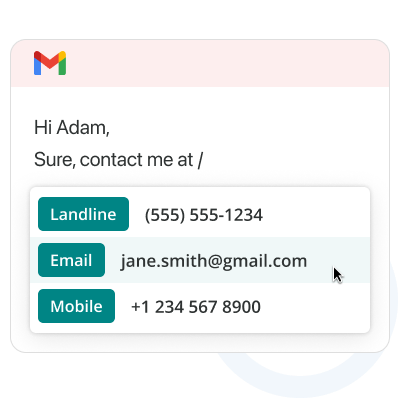
Snippets are useful for fiction writers as well. I use them to insert my author bio, character building templates, and my hashtag groups for Instagram marketing.
Additional Features in AutoCrit vs ProWritingAid
Both writing apps come with additional features beyond the editing tools.
AutoCrit has a voice reader with eleven voice options. This is a great accessibility feature for people with vision issues and dyslexia. It’s also helpful for self-editing, so you can hear mistakes you might have missed. AutoCrit also offers services like first chapter critiques and feedback on your pitch to literary agents for additional fees.
ProWritingAid has some amazing additional benefits. We have a blog full of helpful articles for fiction writers, freelance writers, students, business writers, and more. We offer free workshops and webinars frequently, as well as a useful library of eBooks.
Additionally, you can attend ProWritingAid’s free Writers’ Weeks and learn from bestselling authors. Currently, we offer Writers’ Weeks in the following genres:
- Fantasy
- Romance
- Sci-Fi
- Crime
Rather than just accepting suggestions, ProWritingAid wants to help you become a better writer. You can check out in-app videos, articles, and quizzes to learn more about writing rules.
It’s obvious that both ProWritingAid and AutoCrit offer some amazing features. The biggest difference lies in what you get in the free version vs the Premium version. Let’s take a closer look at the actual value of each app.
Free Versions of ProWritingAid vs AutoCrit
Both ProWritingAid and AutoCrit offer some analysis for free, but ProWritingAid offers its free users many more features.
AutoCrit boasts an unlimited word count for its free users, but that comes with a catch. Nearly every editing and analysis feature is only accessible for Premium users. In fact, you can only access seven out of their dozens of reports for free. You don’t even get a summary report of your writing on the free plan.
While you get access to the plotting tools with a free account, you won’t get access to their author comparisons or genre analysis. Free users don’t get any community features like guest Q&As or discussion forums. You also must pay for the voice reporting.
ProWritingAid takes a different approach to free users. We’d rather limit the word count rather than the valuable feedback you get. This means you can access every ProWritingAid Report for free on up to 500 words at a time.
You can also get the ProWritingAid Chrome extension and Google Docs add-on for free, so you can improve your writing style wherever you write. Our webinars, eBooks, and Writers’ Weeks are free for users as well. You can create some text snippets and style guide rules in the free version.
Cost of AutoCrit vs ProWritingAid Premium
You definitely get the most value in ProWritingAid’s free version. But what if you want to invest in your writing and purchase a Premium subscription? Let’s see how AutoCrit Pro compares to ProWritingAid Premium.
AutoCrit
To get all of AutoCrit’s features, you’ll need to subscribe either monthly or yearly. The monthly subscription is $30 and the annual is $297 a year (at the time of this article’s writing). Both paid subscriptions give you access to the full editing tool, as well as a private member community. There’s no lifetime subscription option.
While the professional plan will give you some free workshops, you still need to pay for other courses. You can also get a discount on AutoCrit’s critique services with the Pro plan.
ProWritingAid Premium
ProWritingAid also offers a monthly and yearly subscription, as well as a lifetime plan. Pay $20 a month or save money by paying $120 year. Our lifetime subscription is only $399.
ProWritingAid Premium gives you an unlimited word count, access to our desktop app, author comparisons, text snippets, and custom style guide. You also get unlimited document storage and collaboration features.
AutoCrit vs ProWritingAid Value
| ProWritingAid | AutoCrit | |
|---|---|---|
| Free Word Count | 500 | Unlimited |
| Free Features | 20+ reports, 40+ document types, in-tool explanations, Chrome extension, workshops, and more |
7 reports, no author comparison, no voice reporting, no community or learning options |
| Premium Monthly Cost | $20 | $30 |
| Premium Annual Cost | $120 | $297 |
| Premimum Lifetime Cost | $399 | not available |
AutoCrit vs ProWritingAid: Which Is the Best Writing Tool?
Obviously, we’re partial to our own product here at ProWritingAid. AutoCrit is a great tool, but if you’re looking for the best editor and online writing mentor, ProWritingAid is the way to go.
Most people aren’t just one type of writer. We write formal emails for work and casual social media posts for our friends. Sales copy is different from an informative blog post or white paper. Many freelance writers are also fiction authors. Some students may dabble in creative writing.
ProWritingAid caters to every type of writer with one affordable subscription. You can quickly switch between document types to ensure you are being as clear and correct as possible in every writing type.
ProWritingAid also catches more grammar errors and teaches you about English grammar rules as you write. We’re dedicated to helping you improve as a writer, not just fixing what you type.
Are you ready to try out ProWritingAid for yourself to see what makes us the best?



 Have you tried
Have you tried