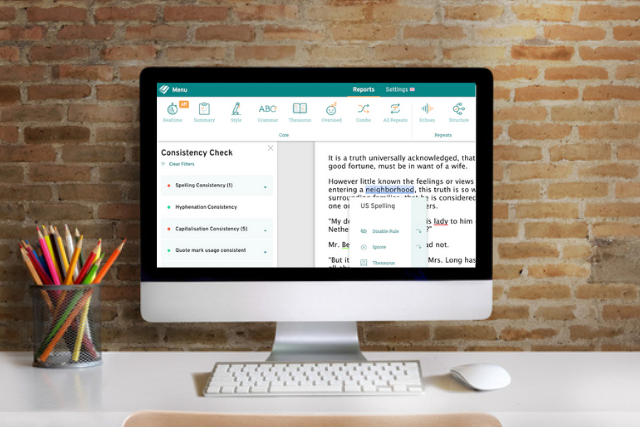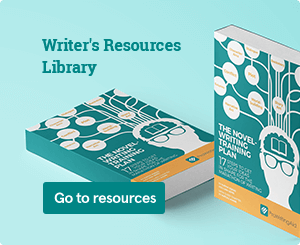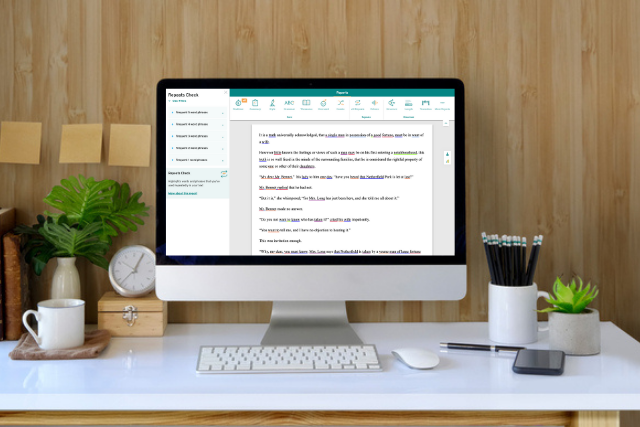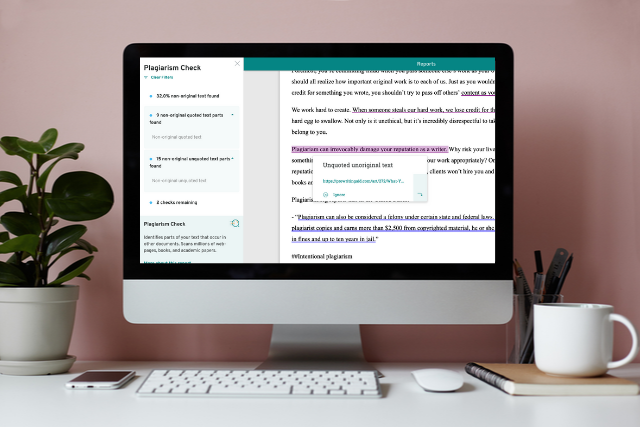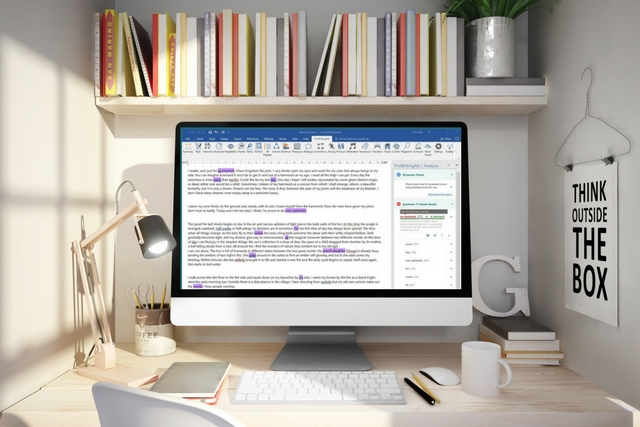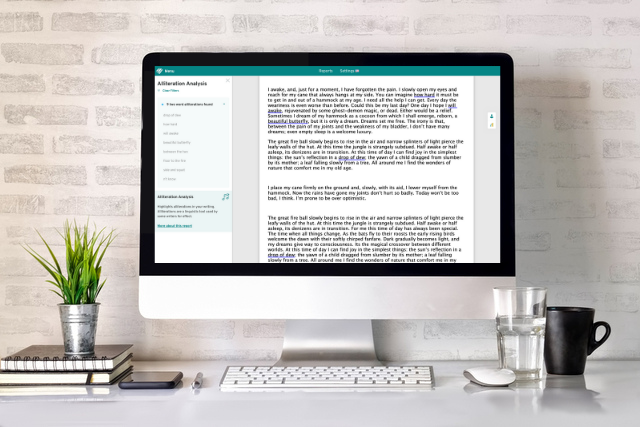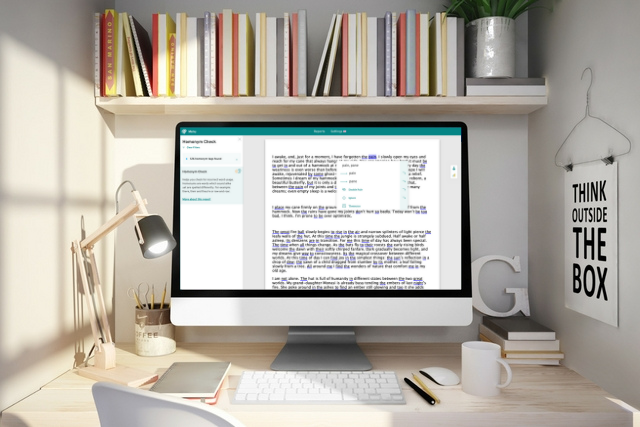Most writers have been stuck for a word at some point. When you’re writing your first draft, a great piece of advice is to keep writing and think about the perfect word later.
When "later" comes, it’s helpful to have a thesaurus on hand. With ProWritingAid, you can put the heavy, leather-bound volumes back on the shelf and find relevant synonyms right in our editor.
Sound good? Let’s look at how you can use the Thesaurus Check to improve your writing.
How to Use ProWritingAid’s Thesaurus Check
The Thesaurus Check shows possible replacements for all of the nouns, verbs, adjectives, and adverbs in your document. Each category has a different colour highlight, so you can distinguish them easily in your manuscript.
When you run the report, it looks like this:
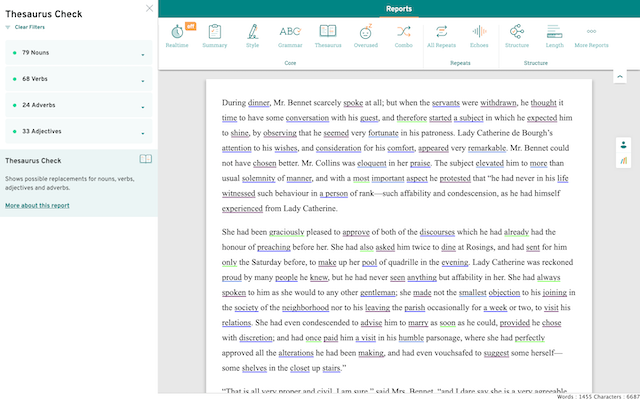
That’s a lot of highlights! But don’t worry: this is just a starting point.
To the left of the screen, there is a toolbar showing you how many of each type of word you have used. When you click the dropdown arrow next to each category, you be able to see each individual word.
You don’t need to respond to every suggestion. This menu allows you to quickly pick out words you might want to revise and jump straight to them in your document.
If you decide you want to focus on one particular category in your editing session, you can hover over the other categories to bring up this menu:
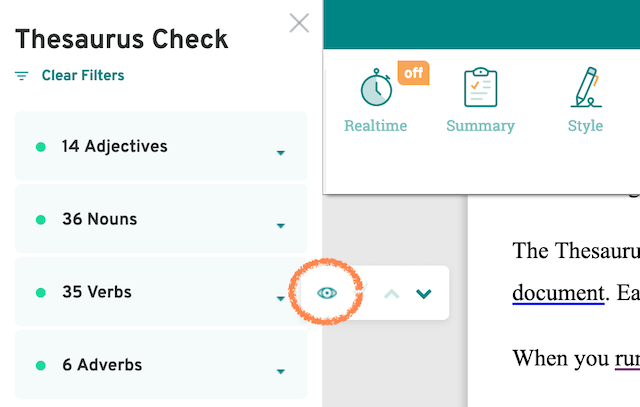
Click on the Eye symbol (as circled above) to hide the highlights for that category. For instance, if you want to focus on adverbs, you can hide feedback on adjectives, nouns, and verbs. To reveal those highlights, just click on the Eye again.
Suggestion Boxes
When you hover over a highlighted word in your manuscript, a suggestion box will appear containing synonyms, like this:
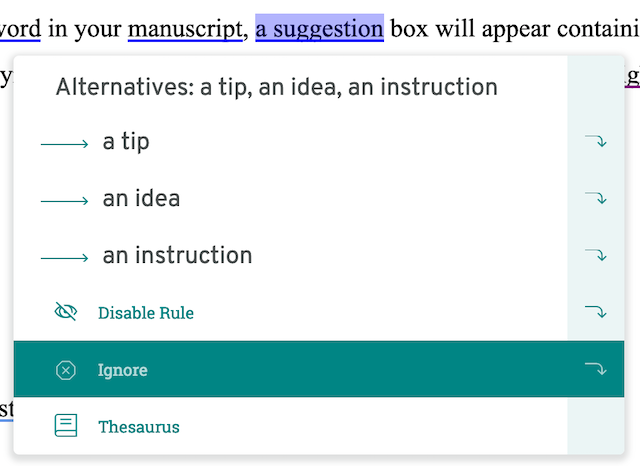
You can select the most appropriate synonym from the list, and it will automatically replace the highlighted word.
If you decide you like the word as it is, you can either leave it highlighted, or hit "Ignore" (as above) to remove the highlight.
So, that’s how the Thesaurus Check works – but why is it better than the other thesauruses out there?
How Is ProWritingAid’s Thesaurus Different?
ProWritingAid’s thesaurus is always learning. This means that, for many words, it will be able to suggest synonyms that are relevant to the context of your sentence. This is particularly useful when looking at homonyms. Take this sentence:
Susie was richer than Daniel, but he had lived a richer life than she ever would.
Here, "richer" means two slightly different things. ProWritingAid recognises which version of the word you are using and offers a relevant synonym.
Here are the suggestions you get for the first "richer:"
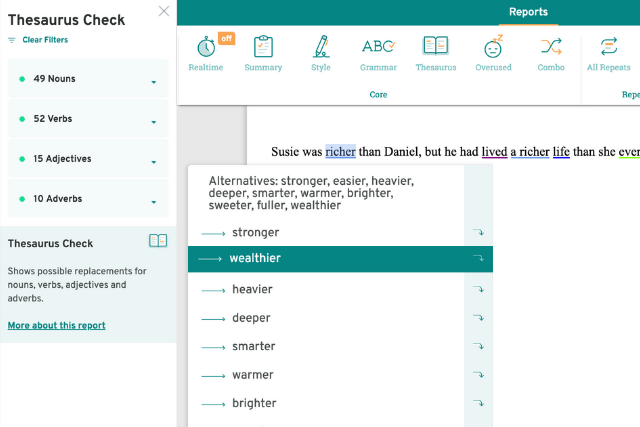
And here are the different suggestions for the second:
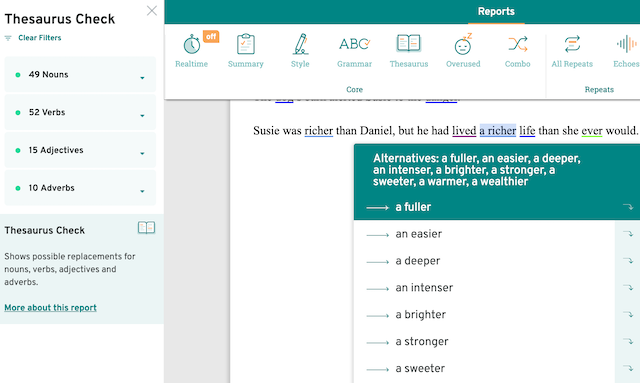
Accepting those suggestions helps us get to the meaning of the sentence:
Susie was wealthier than Daniel, but he had lived a fuller life than she ever would.
In this rewrite, the meaning isn’t diluted by the repetition of one word that means two things. Your reader doesn’t need to process the difference to get the meaning. Instead, your words cut right to the chase.
Homonym or not, the meanings of words are altered by the words that surround them. With ProWritingAid’s Thesaurus Check, you can cut down on your searching time by receiving suggestions that are relevant to what you are trying to say.
Now we’ve covered the mechanics, let’s look at how the Thesaurus Check can help make your writing better.
Choose Your Adverbs Wisely
Stephen King hates adverbs.
He famously said that "the road to hell is paved with adverbs" – but we think his elaboration on this makes the most important point:
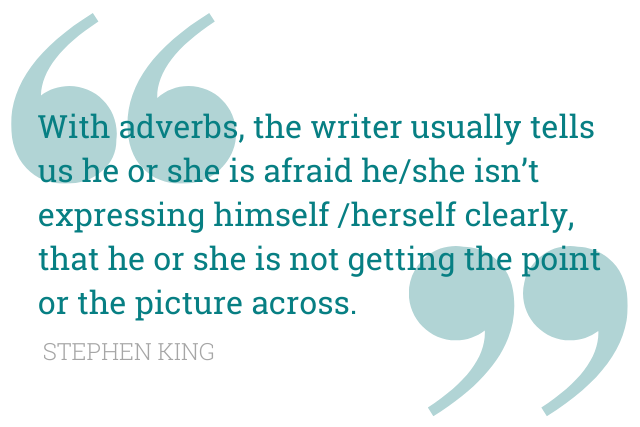
We take a slightly gentler approach. Sometimes, adverbs do their desired job of helping you intensify your verbs. When you do use an adverb, you want it to be the right one.
The Thesaurus Check will help you out with this by suggesting alternatives.
Make Your Characters Leap Off the Page
Adjectives are at their best when they’re unexpected. Some, like "pretty," have been used so often that they’ve lost all impact. Our thesaurus will offer more interesting alternatives.
ProWritingAid’s Thesaurus Check won’t always do all of the work for you, but its category highlights will show you where to look to make quick changes that will make all the difference.
Use the Thesaurus Check to investigate the adjectives you use to describe your characters
Let’s take a look at the adjectives used to describe an iconic character. Here’s how the screenplay for Breakfast at Tiffany’s describes Holly Golightly:
The girl walks briskly up the block in her low cut evening dress. We get a look at her now for the first time. For all her chic thinness she has an almost breakfast-cereal air of health.
Holly could have been described as "thin, yet healthy," but it just wouldn't have the same effect. Unfortunately, ProWritingAid’s Thesaurus Check won’t give you a description as good as "an almost breakfast-cereal air of health," but it will highlight your adjectives for you and suggest synonyms that might inspire some creative genius of your own.
Clarify Your Writing
The Thesaurus Check isn’t just useful for fictional writing. You can use it in tandem with our Readability Report to help simplify your writing and replace needlessly complex words with simpler, easier to read alternatives.
Let's say you’re drawing up a contract, and you run it through our Readability Report:
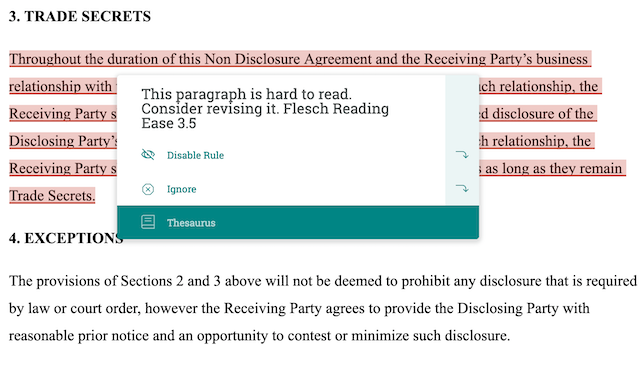
This paragraph isn’t looking too good in terms of readability.
Sometimes, it’s easy to get used to using language that is common in our workplace, but that isn’t easy for the average person to understand. Running the Thesaurus Check allows you to change complex words out for simpler ones where appropriate.
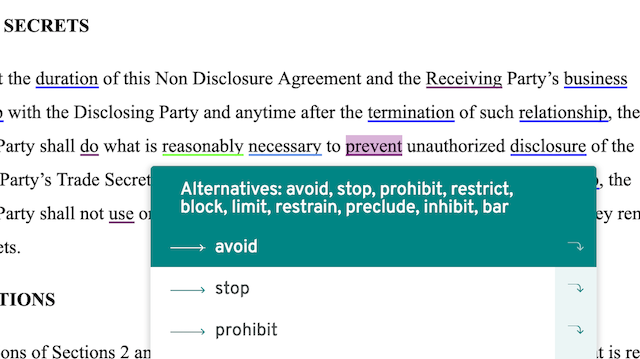
After making some changes with the Thesaurus Check, I was able to bring the readability score up from 3.5 to 16.5. Next, you can move on to the Style or Structure reports to continue improving readability.
Final Thoughts
The Thesaurus Check is an important tool in your writer’s toolbox. You can use it on its own to quickly add interest to your writing, or in combination with our other reports to improve readability and style.
Start editing like a pro with your free ProWritingAid account
When a reader sees a grammar error, they start to lose faith in the writer who made it.
ProWritingAid is one of the best grammar checkers out there – but it’s far more than that! The editing tool also looks at elements of structure and style that have an impact on how strong and readable your writing is.
More, it helps you learn as you edit, making you a better writer every time you use the program.
The best way to find out how much ProWritingAid can do is to try it yourself!



 Have you tried
Have you tried